How to Vote For Your Favorite Performers on ‘American Idol’ This Season
 ABC/Gavin Bond
ABC/Gavin Bond Reading Time: 3 minutes
There are three ways to vote for your favorite performers on American Idol. Fans can either head to the show’s website, download the American Idol app, or send text messages. Here’s a step by step guide on how to make your American Idol vote count!
Method 1: Vote on the Show’s Website
The first method fans can use to vote for their favorite American Idol contestants is by visiting the vote page on the show’s official website. According to the show’s FAQ, you’ll be able to choose your favorite contestants when the East Coast broadcast ends at 10 p.m. ET on April 11.
Voting is open until 6 a.m. the next morning. Check the show’s website or Twitter account to confirm when you can vote each week as the season goes on. Keep in mind that you must be at least 16 years old and live in the United States, Puerto Rico, or the Virgin Islands in order to vote on the website or app.
In order to vote online, you’ll need an ABC account. If multiple members of your household want to vote separately on the same device, make sure you log out of one ABC account and log into the next one to have everyone’s votes count.
Each viewer can submit up to ten votes per contestant, per voting method. That means you can vote for multiple contestants, submitting up to 30 votes for each of them. On the website and the app, you can also adjust your votes during the voting window. Just remember to hit “save” when you’re finished.
Method 2: Vote on the ‘American Idol’ App
If voting on the show’s website isn’t convenient for you, or you just want to maximize your number of votes, consider voting on the American Idol app.
Just like with the show’s website, you’ll need to sign up for an ABC account in order to vote on the app. You can submit up to 10 votes per contestant using this method.
Method 3: Vote by Text Message
If you don’t want to create an ABC account to vote, you can vote via text message. Just send a message to 21523 with the number of the contestant you want to vote for.
You can vote up to ten times per contestant through text message. The number for each contestant will be shown on screen during their performances as always. Check out the show’s voting FAQ for a full list of numbers if you need a recap.
Voting is open to all wireless carriers. Keep in mind that message and data rates may apply to text voting. Check out the show’s SMS voting terms for more information.
Be sure to vote each week to be sure your favorite artists move on to the next stage of the competition. Your votes will ultimately decide who is crowned this season’s winner.









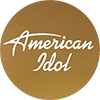






Inadequate explanation for vote by text text. Can I text one time for a contestant and state in that one text that I vote ten times … or … do I need to text ten separate times?